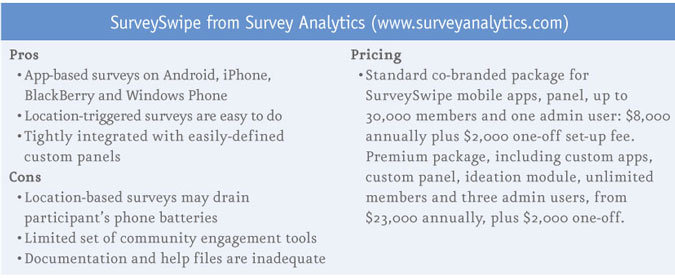Editor's note: Tim Macer, managing director of U.K. consulting firm meaning ltd., writes as an independent software analyst and advisor.
Mobile research – or more specifically, self-completion surveys on participants’ smartphones – remains something of a conundrum for many professional market researchers. The opportunities it offers are tantalizing, with respondent-centric benefits such as convenience, immediacy, intimacy (as it is a more personal device) and even fun balanced by some great benefits for the researcher, including better engagement, quicker response, sharper and fuller insights, greater candor and less distortion from delayed recall – which have all been reported by practitioners. The problem is that these gains have to be paid for through a ruthless commitment to brevity. This is the brave new world of the five-to-10-question survey and it is one that calls for a fundamental rethink not just of survey design but of the technology required to support these surveys.
Seattle-based Survey Analytics is one technology provider that has embraced mobile research with gusto. Its mobile offer is styled as a solution for creating mobile communities – comprising four complementary modules for deployment to mobile devices, mobile panel and community, a mobile quali-quant ideation tool and, of course, survey management, design and analysis.
There is always the dilemma with mobile research as to whether the mobile survey should use the smartphone or tablet’s built-in browser or run as an app that the participant first needs to download. Survey Analytics lets you choose because its SurveySwipe will let you deploy your survey as an app that participants can download on to any of the four main smartphone platforms – Android, iPhone, BlackBerry or Windows Phone 7 or above, or to the device’s browser, or mix modes between handheld and desktop/laptop devices. If that is not enough, yet another program in the suite, SurveyPocket, is designed for iPads for offline data collection or where a network connection is intermittent.
Location-based services
A great strength of SurveySwipe is its use of location-based services, which means a survey can be triggered by the participant reaching a particular place – which could be a city, a retail outlet within the city or even a particular aisle within that outlet. All you need is the latitude and longitude of each trigger location and to then set the size of the active zone, which can be as little as a few tens of feet.
For location triggering to work, the participant needs to have the app on his or her phone and to have agreed to allow the app to use location services. Then, when the participant strays into the defined zone, SurveySwipe will ping an alert to the phone with a message to say there is a survey to take and cue the relevant survey within the app. It seems to be as seamless and foolproof as it can be, both for participant and for survey creator.
The drawback at present with all location-based services is they eat up the battery life of your participants’ devices when switched to the more accurate GPS mode. Cell-based location, which is kinder on the power consumption, can only help to pinpoint locations to within a mile or two.
Sophisticated tool
The survey editor is not specific to mobile surveys and can be used to design conventional online surveys too – it is a sophisticated tool with a wide range of question types and options. Routing logic, randomizations, dynamic answer list masking, text piping and most other advanced survey features seem to be well catered for. You can also start your survey off in Word and then import it. It allows you to designate various question options by putting keywords in braces within your text. This is rather fiddly in practice and the import seems to be most helpful when used simply to import very long questions or simple, unformatted text. However, this lack of focus on mobile at the editing stage means you need to plan your pocket-sized surveys very carefully and select judiciously from a range of options that do not all apply to mobile surveys. Neither does there appear to be quick, simple way to preview the survey as you are writing it to see how it is likely to appear on the target devices.
Though the editor does not make skip logic explicit, as it is largely hidden within the question where the branch occurs, there is an extremely useful diagram you can call up which reveals the logical structure of your questionnaire as a flowchart.
Overall, the survey editor is reasonably intuitive, though being Web-based, it can feel somewhat hesitant and lumpy to use, even on a fast connection. Context-sensitive help is available but it tends to be rather verbose on the obvious points and less forthcoming when more obscure information is sought. For more general questions, an FAQ approach has been taken. For such a vast and sprawling application, this is inadequate and does not do it justice. Professional users need their infrequently-asked questions answered too.
Work with a panel
The developers have rightly anticipated that most survey designers will be creating mobile surveys to work with a panel or research community. MicroPanel is provided as another integrated Web-browser-based module with the aim of making it easy to create your own custom panels or communities. It is certainly very easy to create either a one-off panel or, by adding facilities for user-contributed microblogs and polls, the panel can be run as a community. In the next release, Survey Analytics will be adding a “Badge Farm” that will allow community members to earn kudos and recognition from their contributions as well as, or as an alternative to, points.
Panels/communities can be co-branded with some limited artwork modifications to demonstrate your own identity within the standard pricing but you can pay extra for the creation of a custom fully-branded panel. The same approach applies to the survey app itself, which can either be a generic SurveySwipe app, within the standard price, which may mean sharing surveys with other researchers, or Survey Analytics will create and register a custom app with the different download sites (e.g., Apple’s App Store and the Android Market).
Researchers are increasingly finding that mobile, as a research channel, sits at the junction of quant and qual – especially with the ease by which participants can upload pictures or videos taken with their smartphone and then provide commentary or captions for these. This capability is well-supported in SurveySwipe and there is even some support for analyzing unstructured text within the Survey Analytics analysis module. But this can be taken further with another add-on module, IdeaScale, which is a co-creative idea generator that allows panelists to contribute ideas and vote on other’s ideas. The module will work both as an app on the same range of mobile devices or on a Web browser.
At this point, beyond IdeaScale, no other advanced engagement tools are offered on this platform, though more are surely bound to follow.
SurveySwipe in action
Dhaval Shah is project manager for business applications and a member of the innovation team at Ipsos Loyalty in Parsippany, N.J. He has recently guided the company through the process of implementing SurveySwipe and related technologies from Survey Analytics. “Our clients were coming out with their own mobile apps to reach their customers, especially for their retail brands,” he says. “We knew we wanted to do something similar with our own Ipsos Loyalty mobile app to help clients engage directly with customers. We also wanted to bring together the power of two-way communication and the potential of location services to create a mobile app with strong community capabilities.
“We looked to the market to identify existing technology solutions available for this kind of research. We found most companies were behind the times on location services and they did not share our vision for creating an app that would lend itself to building strong communities. But the team at Survey Analytics shared our enthusiasm for combining two-way communication and location services and they were excited about working with us to build a robust solution.”
To build this solution for Ipsos Loyalty, Survey Analytics integrated SurveySwipe with IdeaScale. It also customized back-end analysis tools to extract and process the results. “We are able to host IdeaScale within the community and trigger location-based surveys. For example, we can trigger surveys when panel members enter a particular store. Members can then take a short survey, take pictures and post them as part of their feedback. This information helps generate meaningful analytics and also helps us provide real-time feedback to the store manager.”
Asked about the reliability of the location-based triggers, Shah reports, “So far we are seeing good accuracy to within 50 to 300 feet. But we can also expand the zone to 500 feet based on the requirements of the study.”
The response from participants has also been encouraging. Panel members can choose how they want to participate – using mobile phones or via a PC. “So far, we are getting great responses on the Ipsos Loyalty mobile phone app – it’s a very useful mechanism for giving prompt feedback and people find it easy to respond immediately,” he says.
“Not only is the software performance up-to-standards, it is also easy to use while setting up surveys and administering them. Survey design and setup is largely done by the client service teams at Ipsos Loyalty, with occasional consultation from the firm’s technology group. Training new users to write surveys and administer them is an easy process and rarely takes more than a day. The solution has proved to be very productive for some of our research at Ipsos Loyalty.
“We can get a survey out to panel members within the hour and get insightful and timely results back to the client within 24-48 hours. It is a great example of what we mean by ‘point-in-time’ research,” Shah says.
Each survey engagement is carefully restricted to five minutes or less. “We can ask a couple of open-ended questions or maybe up to 10 closed questions in this time,” he says, admitting that this does restrict the kinds of research the channel is suitable for. “But with this you get immediate feedback on whatever is happening at that time. We think of it as a ‘flash mob’ survey. Combined with traditional research, this feedback can prove to be an invaluable tool to measure customer loyalty while creating a rich dialogue with customers.”