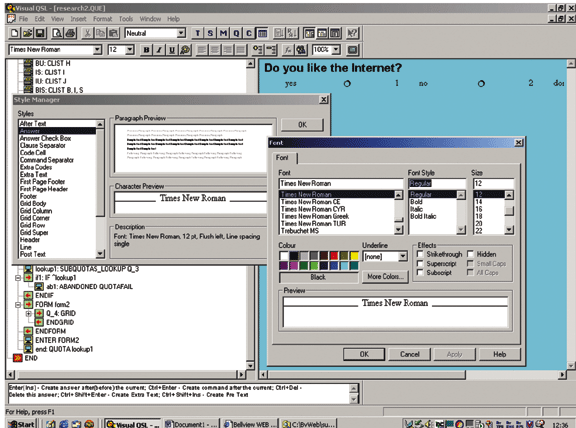Editor’s note: Tim Macer is a U.K.-based independent specialist and adviser in the use of technology for survey research.
The ability to do true multi-mode interviewing comes tantalizingly close with the latest version of Bellview Web from Pulse Train. The product, with a PC-based visual authoring tool, Web-based survey management and real-time reporting, offers a state-of-the-art end-to-end solution with a twist. Cleverly hidden beneath the surface is Pulse Train’s proprietary QSL survey design language. QSL (or questionnaire specification language) also drives Bellview CATI, CAPI and Bellview Scan, the firm’s muscular paper and scanning solution.
While others debate about whether it’s better to design a questionnaire script using syntax or a GUI (graphical user interface), Pulse Train leaves the choice to you in its point-and-click, Windows-based survey design tool. It actually offers you three modes within the single design tool for you to create your survey - and allows you shift effortlessly between them at will. Internally, surveys are defined in QSL, which you do not need to learn anymore to be able to set up surveys. If you do learn it (as would most Bellview CATI programmers, for instance), you simply need to open the syntax window and write your QSL code from scratch.
But you can avoid having to write any syntax because another view presents a cascading tree structure with pop-up windows in which every one of the hundreds of options in the language are represented. Unlike with many visual editors, this manufacturer does not sell you short on the functionality. Pulse Train has gone to enormous lengths to ensure that every language syntax command has an equivalent click-on option in the GUI editor, which is a fantastic achievement, considering the complexity and the 15-plus-year history of QSL. It means your capabilities are not compromised if you decide to use the GUI rather than learn the syntax, and even if you do decide to learn QSL proper, it shortens the learning curve considerably by allowing you to create objects in the GUI then quickly sneak a look in the syntax window to see the equivalent language instructions you have just created.
 |
The third, brand new view is one where questions are written in a kind of questionnaire preview mode, so they look like a printed questionnaire. This really does provide a quick start into using the product and allows you to set up the bare shell of a survey in a matter of minutes. It could work well for busy project directors who want to hand over a basic flow of questions and answers to more technical production people who are going to finesse the logic and any complex skips, rotations and the like. But there is an important drawback to using a generalized survey design tool for a Web survey: the previews it provides on screen do not in any way reflect what the screens will look like when the survey is presented on the Web. For an interviewing medium in which visual presentation is so important, there are just too many additional steps to seeing what it will really look like for my liking.
A separate tool called the BVC editor is used to assign Web templates, change the appearance of buttons and give the overall look and feel. Here things get a bit more technical.
The good news is you can do almost anything from this tool - it offers real flexibility for any Web-savvy programmer. The bad thing is that the links between Visual QSL and BVC are, at times, tenuous. For example, if you add images, such as product packages, or logos when designing your survey in Visual QSL, you need to list them again here to resolve the file references. Get out of step, and you could unwittingly be showing your respondents the wrong pictures. Just imagine what that would do to your results! If you were already using some randomization in the display, it is the kind of error that could be impossible to catch. Another constraint is in the area of so-called “grids” used to put several questions on one screen. Despite some recent improvements, you still need a combination of patience and good fortune to succeed.
Survey deployment, which can be painful in some server-based packages, is a pushover here. A one-click operation creates a “survey package,” which is a single file you can upload either to Pulse Train’s Web bureau server or to your own.
After this, you control the survey by logging into a Web portal, rather bafflingly called the IMK (Internet management kit). The software as a whole suffers from being rather heavy on geek-speak, which is a shame for something that has successfully migrated from being a back-office tool to something client service people will want to use for themselves. And even if you discover what the letters stand for, you are often no wiser as to their meaning.
The IMK provides a very easy way of finishing off the definition of the project, launching it and managing it once it is active. Sampling, quota controls and more are controlled from the IMK easily and efficiently. Bellview Web does not provide a panel management solution, but has all the right hooks and an open SQL server database underneath to make integration easy. The IMK also contains wonderfully clear statistics, so you can easily audit the progress of surveys as well as the number of completes and average times spent at each question.
General Management Technologies is a management consulting company based in Pittsburgh with its own research division. In the past, surveys of customers or employees to support various consulting projects had been carried out on the telephone or even face-to-face. Moving to Internet surveys using Bellview Web has allowed the company to carry out much more of its research for itself. Denise Segelstrom, research associate at GMT, has found that this piece of survey software from Pulse Train fits in well with a range of software from other suppliers. Results are passed over to SPSS or Wincross for analysis, and where a conjoint exercise needs to be incorporated into a study, the Bellview Web survey is simply linked to another stage created using Sawtooth’s Web-based conjoint product.
Segelstrom received two days of training in Bellview Web, and from then on has been able to handle every project that has come her way. She reports: “We find [Bellview Web] has a lot of capabilities that the previous software we used did not have. It is easier to use and it has more abilities to do different things.”
Commenting on the level of technical knowledge required to get the job done, Segelstrom considered it an advantage to have some insight. “If you happen to know a little bit of HTML and have just a little bit of programming knowledge, that helps immensely. For example, it helps you to make your survey look prettier. But even that is not strictly necessary - it really could not be easier to do what you want to do in terms of the appearance.”
For her, the ability to look behind the GUI and see the code has been another benefit, as she is increasingly writing QSL code directly, when it saves time or gives her more control. “Now I can do it either way, but certainly in the beginning I used the visual editor almost exclusively. It would have been a real learning curve if it had just been the QSL language.”
As for the bigger picture, Segelstrom is convinced that the control this tool brings to GMT is having a positive impact on both the service to clients and the bottom line. “Doing these surveys on the Web is so much easier, and more cost-productive. We get a much better response. I think it shows people would much rather take a survey on the Internet,” she says.
Through you can use the same survey design tool to build Web, CATI and paper-based surveys, the results databases are still separate. But connectivity is coming with an umbrella product called Bellview Fusion, which is due for release this year. In the meantime, despite some minor technical inconveniences, this is an intelligent Web interviewing solution that has a lot to offer for everyone, especially the power user.